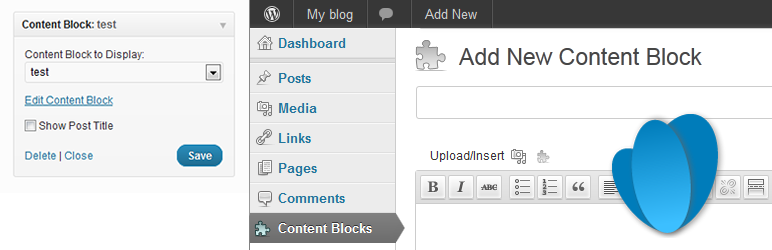
前言介紹
- 這款 WordPress 外掛「Content Blocks (Custom Post Widget)」是 2010-11-14 上架。
- 目前有 20000 個安裝啟用數。
- 上一次更新是 2025-04-17,距離現在已有 15 天。
- 外掛最低要求 WordPress 4.6 以上版本才可以安裝。
- 有 79 人給過評分。
- 論壇上目前有 1 個提問,問題解答率 0%
外掛協作開發者
外掛標籤
block | widget | shortcode | custom post | content block |
內容簡介
Content Blocks 外掛可以透過捷徑在 widget 或內容區域中顯示特定自訂文章的內容。
雖然您可以使用 WordPress 預設的文字 widget 來顯示內容,但使用本外掛有以下幾點優勢:
Content Blocks 外掛可以使用所見即所得 (WYSIWYG) 編輯器來編輯內容並添加圖片。
如果您使用標準的 WordPress 文字 widget 來在模板的各個區域中顯示內容,則這些內容只能由擁有管理員權限的使用者編輯。如果您希望非管理員帳戶可以修改 widget 內容,您可以使用本外掛,讓他們可以訪問提供 widget 內容的自訂文章。
您甚至可以使用「特色圖片」功能來在 widget 中顯示圖片。
Content Blocks 外掛與 WPML 多語言外掛相容,並會自動顯示正確的語言於 widget 區域。
Content Blocks 可以使用內建的捷徑功能將其包含在文章和頁面中。
此外掛建立了一個名為「content_block」的自訂文章類型。您可以選擇在頁面上顯示標題,或使用它來描述內容塊的內容和 widget 位置。請注意,這些內容塊只能在頁面上下文中顯示。我將「public」=> false 添加到自訂文章類型中,這意味著它無法在頁面上下文之外訪問。
要將內容添加到 widget 中,請將其拖放到側邊欄中所需的位置,然後在 widget 配置中選擇自訂文章的標題。
包括以下翻譯:
由 Andreas Larsson 翻譯的瑞典語 (sv_SE)
由 IBIDEM GROUP 翻譯的西班牙語 (es_ES)
由 Ronaldo Chevalier 翻譯的葡萄牙語 (pt_BR)
由 Kuba Skublicki 翻譯的波蘭語 (pl_PL)
由 Johan van der Wijk 翻譯的荷蘭語 (nl_NL)
由 Martin Kucera 翻譯的捷克語 (cs_CZ)
歡迎提供更多的翻譯!
原文外掛簡介
The Content Blocks allows you to display the contents of a specific custom post in a widget on in the content area using a shortcode.
Even though you could use the text widget that comes with the default WordPress install, this plugin has some major benefits:
The Content Blocks plugin enables users to use the WYSIWYG editor for editing the content and adding images.
If you are using the standard WordPress text widgets to display content on various areas of your template, this content can only be edited by users with administrator access. If you would like non-administrator accounts to modify the widget content, you can use this plugin to provide them access to the custom posts that provide the content for the widget areas.
You can even use the featured image functionality to display them in a widget.
The Content Blocks plugin is compatible with the WPML Multi-Language plugin and automatically shows the correct language in the widget area.
The Content Blocks can be included in posts and pages using the built-in shortcode functionality.
This plugin creates a ‘content_block’ custom post type. You can choose to either display the title on the page or use it to describe the contents and widget position of the content block. Note that these content blocks can only be displayed in the context of the page. I have added ‘public’ => false to the custom post type which means that it is not accessible outside the page context.
To add content to a widget, drag it to the required position in the sidebar and select the title of the custom post in the widget configuration.
Includes the following translations:
Swedish (sv_SE) by Andreas Larsson
Spanish (es_ES) by IBIDEM GROUP
Portuguese (pt_BR) by Ronaldo Chevalier
Polish (pl_PL) by Kuba Skublicki
Dutch (nl_NL) by Johan van der Wijk
Czech (cs_CZ) by Martin Kucera
More translations are very welcome!
各版本下載點
- 方法一:點下方版本號的連結下載 ZIP 檔案後,登入網站後台左側選單「外掛」的「安裝外掛」,然後選擇上方的「上傳外掛」,把下載回去的 ZIP 外掛打包檔案上傳上去安裝與啟用。
- 方法二:透過「安裝外掛」的畫面右方搜尋功能,搜尋外掛名稱「Content Blocks (Custom Post Widget)」來進行安裝。
(建議使用方法二,確保安裝的版本符合當前運作的 WordPress 環境。
1.0 | 1.1 | 1.2 | 1.4 | 1.5 | 1.6 | 1.7 | 1.8 | 1.9 | 2.0 | 2.3 | 2.5 | 2.6 | 2.9 | 3.0 | 3.1 | 3.2 | 1.1.1 | 1.2.1 | 1.8.1 | 1.8.3 | 1.8.4 | 1.8.5 | 1.8.6 | 1.9.2 | 1.9.3 | 1.9.4 | 1.9.5 | 1.9.6 | 1.9.7 | 1.9.8 | 2.0.1 | 2.0.2 | 2.3.1 | 2.3.2 | 2.3.3 | 2.3.4 | 2.3.5 | 2.4.1 | 2.4.2 | 2.4.3 | 2.4.5 | 2.5.1 | 2.5.2 | 2.5.3 | 2.5.4 | 2.5.5 | 2.5.6 | 2.5.7 | 2.7.2 | 2.7.3 | 2.7.4 | 2.7.5 | 2.7.9 | 2.8.3 | 2.8.4 | 2.8.5 | 3.0.1 | 3.0.2 | 3.0.3 | 3.0.4 | 3.1.1 | 3.1.3 | 3.1.4 | 3.1.5 | 3.1.6 | 3.2.1 | 3.2.2 | 3.2.3 | 3.2.5 | 3.2.6 | 3.2.7 | 3.2.8 | 3.2.9 | 3.3.0 | 3.3.1 | 3.3.2 | 3.3.3 | 3.3.4 | 3.3.5 | 3.3.6 | 3.3.7 | 3.3.8 | trunk |
延伸相關外掛(你可能也想知道)
 WP CSV Exporter 》這個外掛程式可以按照每篇文章類型將文章匯出為 CSV 格式。, 此外,它也支援文章的自訂欄位和自訂分類法。, 您還可以設定要下載的文章數量或日期範圍。, 如何...。
WP CSV Exporter 》這個外掛程式可以按照每篇文章類型將文章匯出為 CSV 格式。, 此外,它也支援文章的自訂欄位和自訂分類法。, 您還可以設定要下載的文章數量或日期範圍。, 如何...。 Advanced Post Manager 》這是一個針對開發者所設計的工具,可以透過添加 metadata、taxonomy 等資訊來協助加強自訂文章類型的列表功能。此外,也提供直觀的介面讓您可以添加及儲存複...。
Advanced Post Manager 》這是一個針對開發者所設計的工具,可以透過添加 metadata、taxonomy 等資訊來協助加強自訂文章類型的列表功能。此外,也提供直觀的介面讓您可以添加及儲存複...。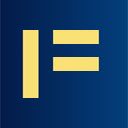 Magical Posts Display – Elementor Advanced Posts widgets 》這個外掛可以輕鬆地生成文章輪播、文章旋轉木馬、文章表格、文章手風琴、文章選項卡、文章跑馬燈和文章類別和標籤篩選。此外掛能幫助您以多種形式展示您的內...。
Magical Posts Display – Elementor Advanced Posts widgets 》這個外掛可以輕鬆地生成文章輪播、文章旋轉木馬、文章表格、文章手風琴、文章選項卡、文章跑馬燈和文章類別和標籤篩選。此外掛能幫助您以多種形式展示您的內...。 CSV Import and Exporter 》WordPress外掛可以將帖子以CSV格式導出,並與自訂欄位和自訂分類相容。此外,還可以設定要下載的帖子數量或日期範圍。此外,還提供了一些篩選器,使您可以自...。
CSV Import and Exporter 》WordPress外掛可以將帖子以CSV格式導出,並與自訂欄位和自訂分類相容。此外,還可以設定要下載的帖子數量或日期範圍。此外,還提供了一些篩選器,使您可以自...。 Display Custom Post 》這個外掛允許您在幾秒內在頁面上顯示您的部落格文章或自訂文章。您需要從下拉式清單中選擇文章類型,以及其他幾個設定(可選),然後它會為您提供類似 [dcp_s...。
Display Custom Post 》這個外掛允許您在幾秒內在頁面上顯示您的部落格文章或自訂文章。您需要從下拉式清單中選擇文章類型,以及其他幾個設定(可選),然後它會為您提供類似 [dcp_s...。Superior FAQ 》這個外掛可以建立常見問答集,並透過簡碼在任何頁面、文章和小工具區域列出它們。, 此外掛附帶實用的簡碼建立器,可協助您輕鬆設定不同的屬性。, 演示, 功能,...。
 Ninja Footers 》Ninja Footers 是一個內部連結工具,讓您為所有 WordPress 文章添加自定義和可點擊的頁尾。, 文章頁尾應該是任何 WordPress 博客設計的重要組成部分。透過添...。
Ninja Footers 》Ninja Footers 是一個內部連結工具,讓您為所有 WordPress 文章添加自定義和可點擊的頁尾。, 文章頁尾應該是任何 WordPress 博客設計的重要組成部分。透過添...。 Export All Post Meta 》這個外掛可讓你輕鬆地從後台或前台,透過一個點擊,將文章匯出為 CSV 檔案。該外掛能支援自訂文章類型、自訂分類和自訂欄位。你可以透過「工具」>>「匯出文章...。
Export All Post Meta 》這個外掛可讓你輕鬆地從後台或前台,透過一個點擊,將文章匯出為 CSV 檔案。該外掛能支援自訂文章類型、自訂分類和自訂欄位。你可以透過「工具」>>「匯出文章...。 Post Auto Vertical Scrolling 》使用此外掛,您可以在任何文章或自訂文章類別中觀看自動垂直向上滾動,就像新聞標題一樣。完全掌控您的 WordPress 網站,建立任何您可以想像的短代碼 - 無需...。
Post Auto Vertical Scrolling 》使用此外掛,您可以在任何文章或自訂文章類別中觀看自動垂直向上滾動,就像新聞標題一樣。完全掌控您的 WordPress 網站,建立任何您可以想像的短代碼 - 無需...。 Live Search and Custom Fields LITE – Advanced Filter 》這是一個進階的 WordPress 濾鏡外掛,可以幫助您在網站上創建令人驚艷的篩選器。搜尋和篩選 WordPress 帖子、自訂帖子、WooCommerce 產品、稅類和 LSCF 自訂...。
Live Search and Custom Fields LITE – Advanced Filter 》這是一個進階的 WordPress 濾鏡外掛,可以幫助您在網站上創建令人驚艷的篩選器。搜尋和篩選 WordPress 帖子、自訂帖子、WooCommerce 產品、稅類和 LSCF 自訂...。Delete Duplicate Data 》透過單一點擊即可刪除重複的文章、頁面、附件和自訂文章。, 您可以刪除以下重複資料。, , 文章, 頁面, 自訂文章, 附件, 類別, 分類法, 自訂類別, , 您可以永...。
 Custom Bulk Actions 》目前 WordPress 還不支援自訂的批次操作功能。詳情請參考 codex。使用此外掛可以輕鬆新增批次操作。, 此外掛的解決方案來自於這裡:http://www.skyverge.com/...。
Custom Bulk Actions 》目前 WordPress 還不支援自訂的批次操作功能。詳情請參考 codex。使用此外掛可以輕鬆新增批次操作。, 此外掛的解決方案來自於這裡:http://www.skyverge.com/...。 Simple Long Form 》Simple Long Form 可以幫助你建立易於操作的一頁式滾動網頁,而無需任何編程知識。簡單易用但同時也提供可自定義的 Bootstrap 元件,Bootstrap.js 亦提供模板...。
Simple Long Form 》Simple Long Form 可以幫助你建立易於操作的一頁式滾動網頁,而無需任何編程知識。簡單易用但同時也提供可自定義的 Bootstrap 元件,Bootstrap.js 亦提供模板...。WP Reading List 》WP Reading List(或簡稱 WPRL)是一個外掛,旨在幫助組織和展示您最近閱讀的書籍、雜誌、文章或其他任何內容。此外掛允許使用者顯示他們已經閱讀、附加文字...。
Simplicy post view 》簡易文章檢視, 是一個小工具,可在側邊欄中顯示一個或多個項目,提供以下幾個選項:, - 選擇項目或類別, - 顯示項目數量(如果選取了類別), - 顯示標題及自...。
